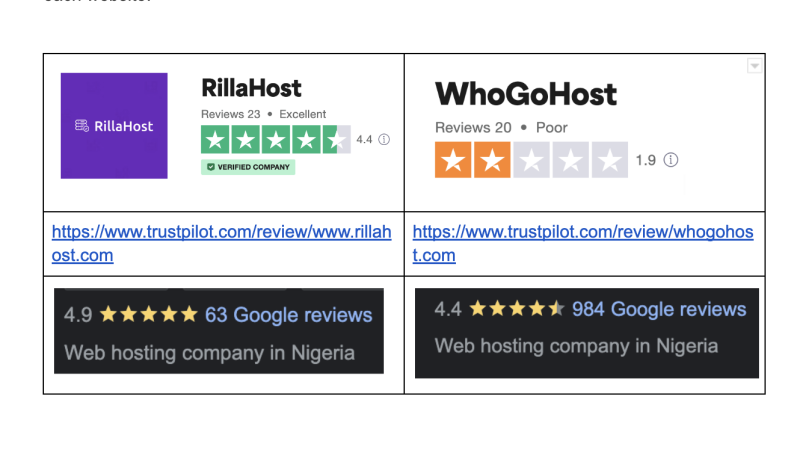If you are just starting on WordPress, then there is a high chance you are making these mistakes. Mistakes are good because they teach us lessons, but that doesn’t mean we should continue making them.
In this article, we’re going to be talking about some of the common WordPress mistakes and how you can avoid them.
5 Common WordPress Mistakes
The following is a list of regular mistakes by WordPress users. Suggestions, resources, and solutions are also included to help you make the most of WordPress.
1. Installing WordPress In a Subfolder
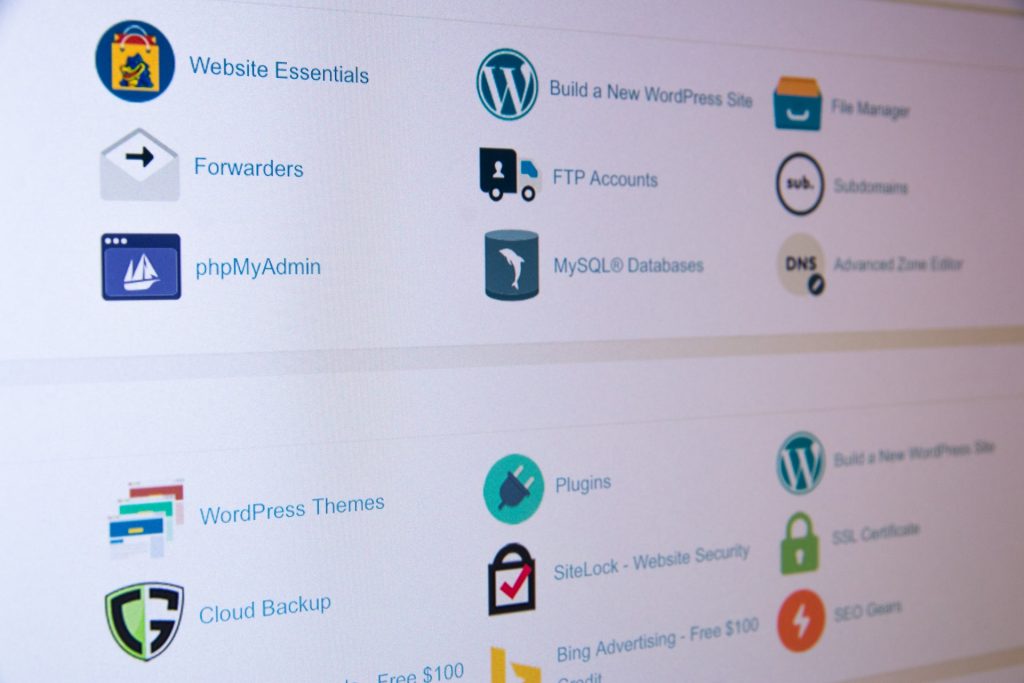
This is a common WordPress mistake; that’s why it’s a people’s favorite. Most often, accidentally installing WordPress in a subfolder happens when you’re manually installing WordPress and you have to extract the content of the zip files.
Good thing help is here!
If you have ever installed WordPress and have your site open up to a white blank page and a link named WordPress, all you have to do is access the installation folder via cPanel. Additionally, you can use an FTP client and copy the files from the “WordPress” folder back into the root directory of your website.
2. Using “admin” or Your Website Name as Username
Just like the first common WordPress mistake mentioned, this one is almost unavoidable as well. The reason is that when installing WordPress, the default value in the username field is “admin” and the password is “password.”
While some hosting platforms will require you to change these values, most of them will allow you to continue your installation like that. But this isn’t right as there is a security risk that comes with having “admin” as a username on your WordPress site.
To fix this error, all you have to do is create another user from the WordPress dashboard and make sure the password is secure. Then you can go ahead and delete the one with “admin.”
3. Installing Too Many Plugins
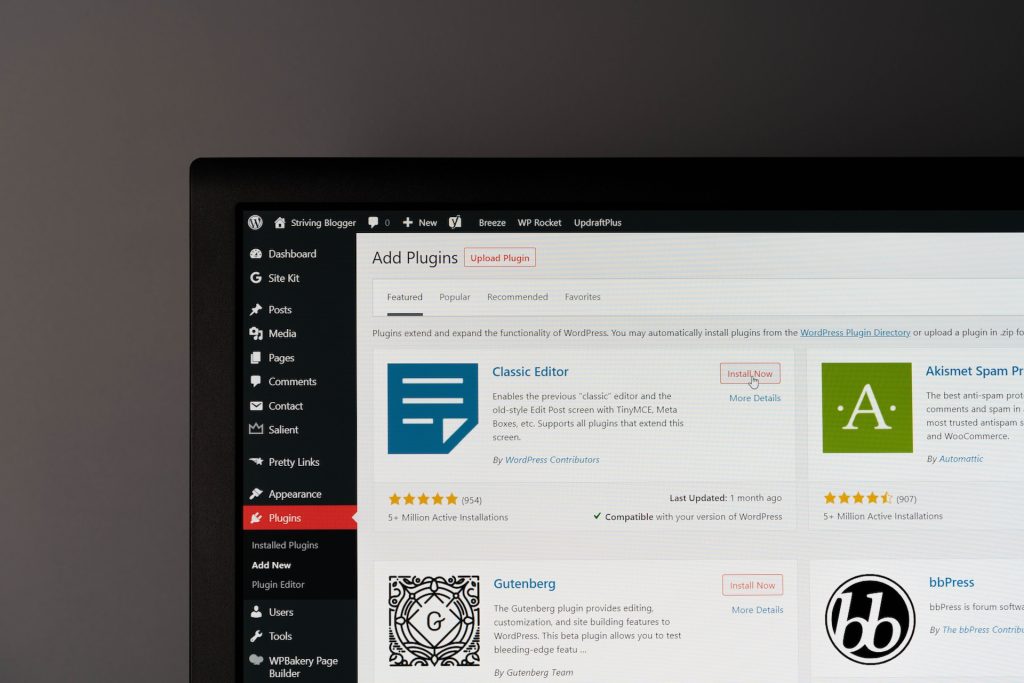
This is one mistake beginners make a lot when they start using WordPress. The happiness that your site has a lot of features triumphs over how slow the website is. Don’t worry, it was like that for us too.
Whatever you’re doing on your WordPress website, try as much as possible to avoid installing too many plugins as it can slow down your website.
Additionally, if you’re using shared hosting and your site is taking up so many resources, your hosting provider might suspend your website.
So that does not become an issue, try to keep those plugins on a low.
4. Not Using Permalinks Correctly
If you’re trying to have your site indexed properly by search engines, using the correct permalink is very important for your WordPress website.
The default permalink looks something like this: yourwebsite.com/?p=20
To change your permalink, all you have to do is go to “Settings” and scroll over to “Permalinks.”
The default permalink is “Plain.” You have the option of choosing from Date and name, Month and name, Numeric, and Post name or you can create yours using the “Custom Structure” option.
Another common WordPress Mistake you should avoid is frequently changing the permalink structure.
Doing that will open your site to having a lot of 404 errors, making it hard for search engines to index your website.
5. Not Backing Up Your Website

Backing up your WordPress website is very important especially when it is in the development stage. This is because you will be making changes at that time and there is a possibility of a plugin or something breaking the site.
When this happens, you would want to restore it to a clean version of your site.
By default, your hosting should allow you to back up your WordPress website. If your host happens to not have an option for you to back up, there are a couple of plugins out there that can do the trick.
I would recommend UpdraftPlus because of the options to also back up to cloud storage like GoogleDrive, OneDrive, DropBox, etc.
Now, you know all about the common errors associated with WordPress and the steps you can take to rectify them.
Which of these common WordPress mistakes have you made before? Let us know in the comment section!
Click Here to checkout Rapid WordPress Hosting Plans for your Website