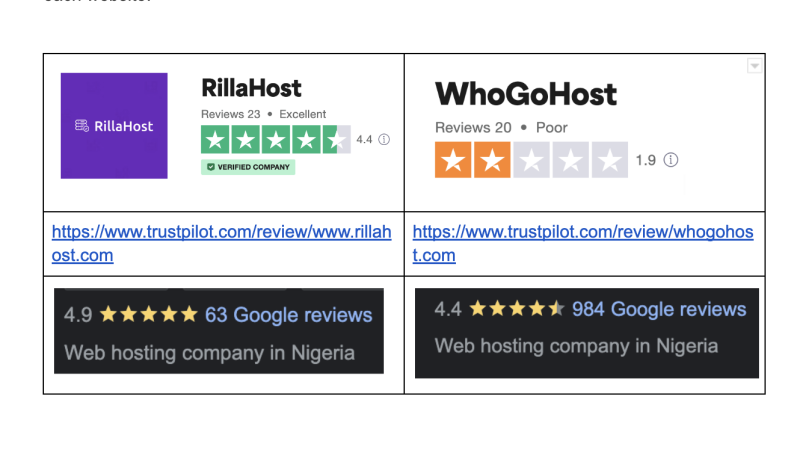Web Hosting for Beginners – Getting Started

In such trendy times, having a website for your business or personal services is necessary if you want to go global. It is a way to gain more visibility and scale your business or brand.
But before you get started, you must understand what web hosting means; the basics, and all the options available to you.
What Is Web Hosting?
Web hosting is the process of storing your website files online and making them accessible to internet users.
Web hosting is usually supplied by a hosting service provider. This web host makes it possible for you to store your files and make them accessible to people on the internet.
You end up renting a space to store all the data needed for your website to work optimally.
These web hosting service companies ensure maximum speed and security for your site and provide the tools needed for your website to operate at optimal status.
In essence, hosting your website makes its content available to people online.
Types of Web Hosting

There are different website hosting options available and it may be a bit challenging to figure out which one works for you.
Most hosting platforms offer different packages for different types of customers. However, if you’re just starting, you can go with the simplest hosting option and upgrade once your site generates more traffic.
Shared Hosting
Shared hosting is where multiple websites share the same server. Resources such as storage space and processing power are also distributed among the servers.
This web hosting style is usually the standard for beginners as it is affordable and more suited for small websites, blogs, or businesses with low to moderate traffic.
Pros
- Suited to beginners and small businesses
- Budget-friendly
- The maintenance and administration is handled
Cons
- Server resources are shared between multiple websites
- Occasional performance issues
VPS Hosting
Virtual Private Server (VPS) hosting has more resources and control to offer compared to shared hosting.
For this hosting type, your website still shares a physical server with other websites or users. However, the web host partitions the physical server into multiple virtual servers with resources allocated to each user.
VPS is more suited for growing, medium-sized websites and large blogs with higher traffic as it provides better performance, more power, and flexibility.
There are various VPS hostings you can choose from at RillaHost to make the most of your business.
Pros
- Suitable for growing and medium-sized website
- More flexibility with server resources
- More customization options
Cons
- Technical, so more expertise is needed
WordPress Hosting

This is designed for WordPress websites and offers features and support such as pre-installed themes and plugins tailored to WordPress.
This web hosting category supports small, medium, and large-scale businesses. With its simplicity and set up, it’s the ideal choice for users with little to no technical experience.
There is also Managed WordPress hosting. Here, the hosting provider handles the technical aspects of running a website.
If you prefer to work on WordPress, these rapid WordPress hosting plans should fit right for you.
Pros
- Budget-friendly
- Does not require technical expertise
- Optimized performance for WordPress sites
Cons
- Not ideal for non-WordPress websites
Cloud Hosting
Cloud hosting utilizes multiple virtual servers to host websites. This website hosting is ideal for large-scale sites that are unpredictable or experience massive growing traffic.
For cloud hosting, if one of the servers has a problem, the others will step in to keep the website moving smoothly.
If you’re not yet certain of your choice, you can explore RillaHost’s reliable cloud hosting services.
Pros
- Suitable for e-commerce businesses
- Little to no downtime
- Access to multiple servers
Cons
- More expensive than shared hosting and VPS
Dedicated Server Hosting
This website hosting option gives you total control over server resources, leading to high performance for your website.
In dedicated hosting, a physical server is dedicated to each website. Users can customize the hosting platform to their specifications. This is the most recommended for large-scale websites with high traffic.
RillaHost offers some affordable dedicated server hostings you can choose from.
Pros
- Professional support from the web host
- Ideal for online businesses with heavy traffic
- Complete control
- Enhanced security
Cons
- Expensive and geared for large businesses
Steps to Get Started with Website Hosting

- Choose a Hosting Provider: There are numerous web hosting providers available, each offering different plans and features. When it comes to factors like reliability, performance, customer support, pricing, and the specific needs of your website, you should choose RillaHost as your hosting provider.
- Select a Hosting Plan: Once you’ve chosen a web hosting provider, select a hosting plan that suits your requirements. Consider factors such as storage space, bandwidth, email accounts, databases, and the number of websites you plan to host.
- Register a Domain Name: After choosing your preferred hosting provider and hosting plan, you need to get a domain name. A domain name is the web address that users will use to access your website, and it’s usually made up of a website name and an extension (e.g., www.yourwebsite.com). Many hosting providers provide domain registration services as well. Before choosing a domain name, check if it is still available. Do a quick search and purchase your preferred domain name.
- Set up Your Website: After purchasing a hosting plan and registering a domain name, set up your website. This typically involves connecting your domain to your hosting account and installing a content management system (CMS) like WordPress. Most web hosting providers offer easy-to-use tools or one-click installations to simplify this process. When setting up the site, watch out for these common WordPress mistakes.
- Customize and Design Your Website: Once your website is set up, you can start customizing its design and content. Choose a suitable theme or template, and add your text, images, and branding elements. There are numerous resources available online to help you design an attractive and user-friendly website.
- Test and Optimize: Before making your website live, thoroughly test its functionality, responsiveness, and compatibility across different devices and browsers. Enhance your website’s performance by optimizing images, minifying code, enabling caching, and implementing SEO best practices to improve speed and user experience.
Conclusion
Hosting a website is critical to building your online space, so learning how it works can help establish your brand.
There are a lot of factors to consider when it comes to choosing the best web hosting plan.
Before choosing your web hosting provider, remember to factor in security, performance, user experience, and customer support.
Learning these basics will guide your decision-making process in finding a cost-effective and reliable solution for your website.