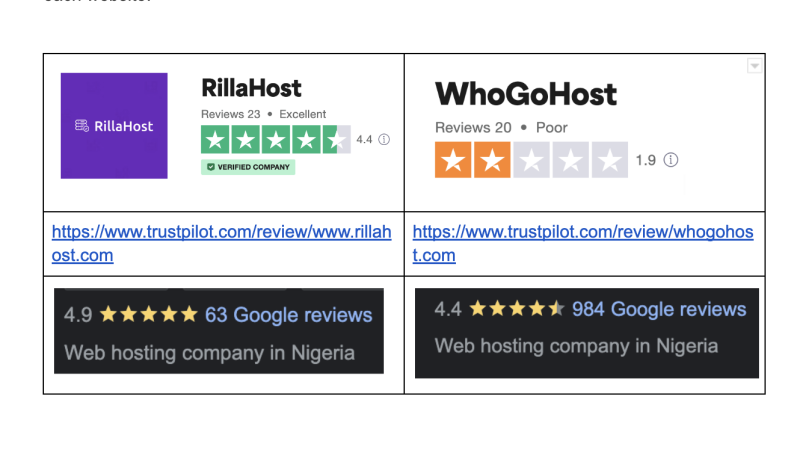How To Improve Your Website Security: 7 Essential Tips
Security is seen as protection from or resilience against potential harm or hostile forces.
Just as we lock our doors and windows when leaving our homes or at night to ensure the security of our homes, we also have to ensure the security of our websites.
Website security, just as the name implies, refers to the measures taken to secure a website from cyberattacks or exploitation of the website in any way.
It involves protecting websites from unauthorized access, use, modification, destruction, or disruption.
Why Is it Essential to Secure Your Website?
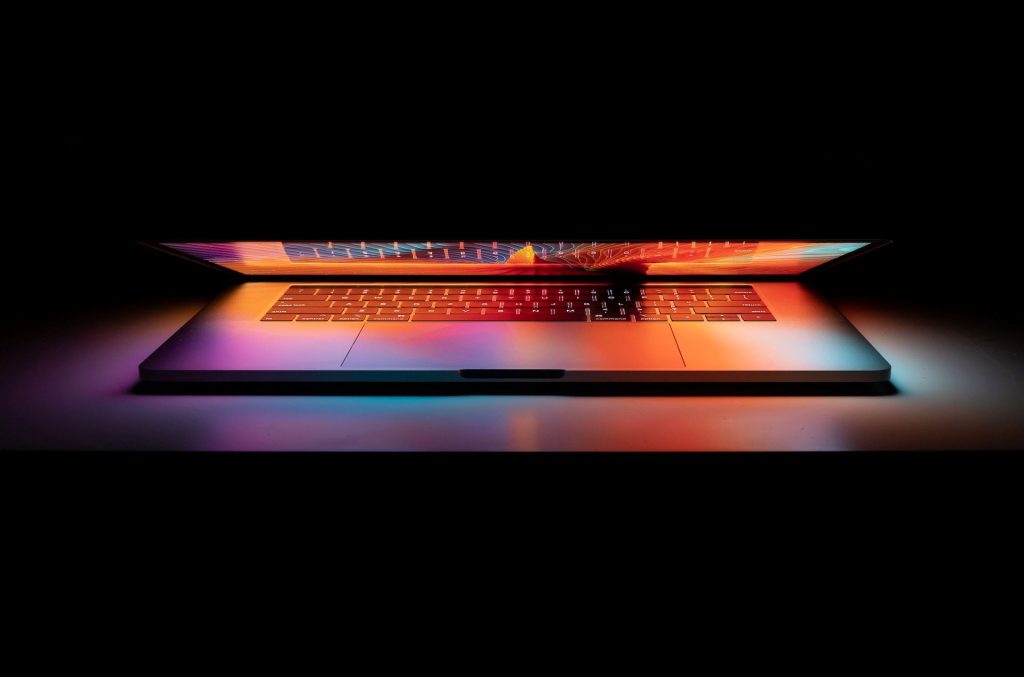
Website security is important because failure to properly secure your website can result in:
- Website defacement: An attack that changes the visual appearance of your website. This attack replaces your website’s content with other malicious content.
- Denial-of-service (DoS) attacks: These can slow down or crash your website entirely removing all functionality and making it inaccessible to visitors.
- Compromise of sensitive data: This could lead to lawsuits or fines.
- Bad Bots: They can scrape data from your website to engage in fraudulent activities.
- Broken Authentication & Session Management: Your passwords and other sensitive data can be exposed to hackers.
- Website/domain Blacklisting: Basically, this is the removal of your site from search results so that it can’t be found through search. it comes with a warning to prevent direct visitors from entering the site.
But, by taking proactive steps like utilizing a trusted password manager, requiring two-factor authentication, thoughtfully granting user account access, thoroughly vetting any new plugins and themes before installing, you can drastically improve your overall website security.
On that note, let’s explore 7 best practices that help protect your website from threats.
7 Expert Ways to Improve Website Security
Maintaining robust website security is crucial for any online business.
Most experts recommend actions like utilizing security plugins, enabling auto-updates, implementing strong passwords, adding a web application firewall (WAF), and installing an SSL certificate.
We’ll explain some of these security measures here, so stick around.
1. Regularly Update Your Software and Plug-ins
If you own a computer or even have an Android or ios device, you know how often you have to update your software to keep them running smoothly.
The same goes for your website.
Regular updates are vital to the security of your website.
To protect your website from being hacked, ensure that your content management system, plugins, apps, and all installed scripts are always up-to-date.
Updates usually contain security enhancements and vulnerability reports.
To enhance your website security, make all plugin and software updates a top priority.
2. Use Secure Passwords

The importance of using strong passwords for your website cannot be overemphasized.
A lot of people are guilty of using the same or similar passwords across various websites as it is easier to remember.
This practice, however, puts your website in danger and makes it easier for hackers to gain access.
Put in maximum effort to figure out a strong password for your websites.
Do not reuse passwords and try to change your password regularly.
Make your passwords long and use a mixture of special characters, numbers, and letters that are difficult to guess.
Also, ensure that all users on your site also use strong passwords.
3. Utilize HTTPS
HTTPS (Hypertext Transfer Protocol Secure) is a secure version of the HTTP protocol.
It uses SSL to encrypt normal HTTP requests and responses, making it safer and more secure to transfer data between a user’s web browser and a website.
SSL allows sensitive information such as credit card numbers, personal and login credentials to be transmitted securely.
This helps ensure that the information being transferred is not intercepted by any third party.
HTTPS lets visitors on your website know that they are interacting with a secure site and that nothing can intercept the content they’re viewing.
More importantly, HTTPS elevates your website’s trustworthiness and authority, which positively impacts your search ranking.
4. Backup Your Website Data
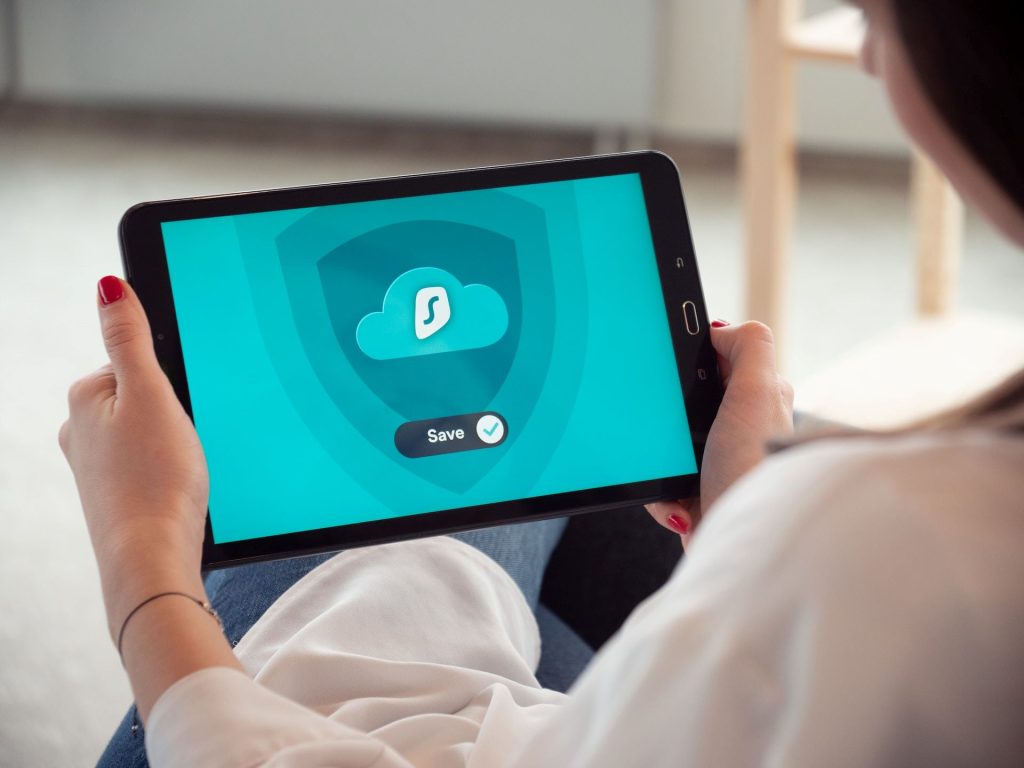
One other way to keep your website secure is to have a good backup plan.
Back up your site regularly as it is crucial to recovering your website in case a major security incident occurs.
Invest in automatic backups and ensure you do not store your backups on the same server as your website.
As much as possible, have more than one backup solution. Backup your backups and test them to ensure that they actually work. Better safe than sorry.
How do you know which backup system to use? A good backup solution should be off-site, automatic, and have reliable recovery.
5. Use a Secure Web Hosting Company
Choosing the best web hosting for your site is very important for your website security. You need to critically examine potential hosts for your website to find the right one.
Make sure the host you choose provides security features to protect your uploaded website data, provides or offers backup services, and offers technical support when needed.
Here at RillaHost, we work to give you the best web hosting experience in terms of server uptime, security features, and professional support.
6. Change the Default CMS Settings

Many attacks on websites are automated and are targeted at sites with default settings.
Once you install your CMS like WordPress, change the default settings immediately.
Doing this will save you a lot of stress in the future and help to prevent a large number of attacks.
Change default settings such as comments, file permissions (you can change the permissions to specify who can do what to a file), user controls, and visibility.
7. Get a Web Application Firewall
Using SSL alone is sometimes not enough to prevent a hacker from gaining access to sensitive information. Hence, the need for a Web Application Firewall.
A Web Application Firewall is a security tool that filters, monitors, and blocks malicious HTTP traffic to and from a website.
It is designed to protect your website from attacks and reduce the risk of a data breach.
WAFs add an additional layer of defense against cyber threats. They also filter out other types of unwanted traffic, like spammers and malicious bots.
Modern WAFs are cloud-based and are easy to set up and use.
Conclusion
As a website owner, securing your site should be a top priority.
Improving the security of your website is important as threats affect all aspects of information security and can gravely damage the reputation of the website and its owner.
Enhancing your website security is beneficial to you in the long run.